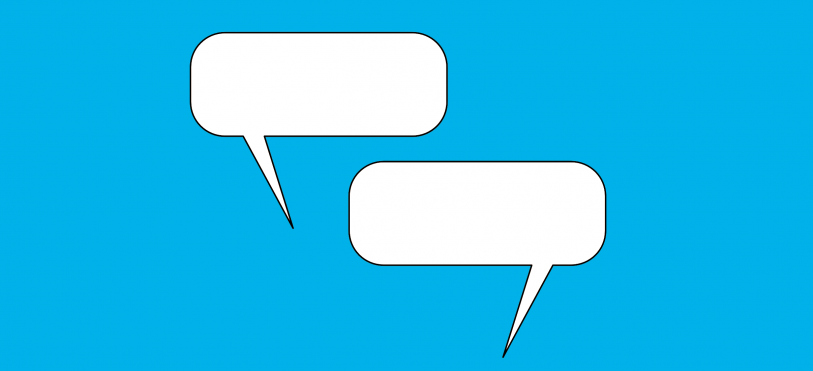
No website is an island.
This includes your business blog. The more useful, SEO-optimized content you publish, the more likely the outside world (wide web) will respond. When it does, you’ll want to be prepared—after all, interacting with unfamiliar users can get tricky, especially with all the spammers and trolls out there. In this article, we’ll provide some helpful insights and cover the following questions:
• Should I allow comments to show on my business blog?
• How should I moderate comments?
• What are trackbacks and pingbacks, and how should I approach them?
• How can I improve the quality of interactions in my blog’s comment section?
Should I allow comments to show on my business blog?
Bloggers are constantly debating the merits of allowing comments, with some championing the benefits and others asserting it’s not worth the time and effort required. In the end, you’ll have to decide for yourself whether to allow or disable comments on your business blog. But first, let’s look at the potential benefits of each option.
There are several potential benefits to allowing comments. For one, it encourages activity on your blog and fosters a sense of community among your readers. Additionally, reader input can help you improve your blog (not to mention your business’ products/services) by providing new insights and sparking ideas for future posts. Furthermore, comments can bring some potential SEO perks. Depending on your blogging platform, comments may count for fresh activity on older posts. Additionally, comments add to a post’s overall word count, which can increase keyword richness and visibility to search engines.
In practice, however, the SEO benefits of comments can be hit-and-miss. Neil Patel of Quick Sprout ran a study to find out what kind of impact his posts’ comments had on organic search traffic. In the end, he found that keywords in the comment section of his posts accounted for roughly 25 percent of organic impressions and 16 percent of organic clicks. He concluded that although he’d expected comments to drive more traffic, the overall results weren’t bad for user-generated content. Keep in mind that Mr. Patel’s posts receive a lot of comments—on average, they accounted for nearly three-fourths of each post’s overall word count. Seeing as most business blogs receive substantially fewer comments, the corresponding SEO benefits must be substantially lower as well.
When it comes to disabling comments, there aren’t any benefits that can be expressed quantifiably. Certainly there’s time savings—after all, the less time you spend sifting through and responding to comments, the more time you’ll have to focus on your business. Depending on your disposition, disabling comments may also be better for your mental health. It’s worth noting that some business bloggers choose to move the conversation off their websites and onto social media, which is an option you may want to explore.
In the absence of hard-hitting, decisive data supporting either side of the comments debate, the bottom line is that it’s up to you. Are you willing to invest time into moderating comments to reap the potential benefits of user interaction? Then by all means, allow them. Conversely, if the thought of moderating comments sounds like a tedious chore, you might be better off disabling them.
How should I moderate comments?
Blog comments fall into two basic categories: legitimate comments and spam comments. Moderating is simply a matter of determining which comments fall into which category and dealing with them accordingly. You can moderate comments from the back end of your blogging platform. If you’re unsure how to get there, look for a tutorial on your platform’s website or just Google it (e.g. “how to moderate comments in WordPress”).
So, how do you tell spam comments apart from legitimate ones? They’re usually pretty obvious. Common indicators include spammy-sounding usernames (“Cheap E-Cigs,” “bestautodeals.com”); links to suspicious URLs; generic, poorly worded comments; and paragraph-length strings of keywords or URLs. In contrast, a legitimate comment will typically contain a thoughtful, relevant observation about your content (though sometimes it might be a mere “thank you”).
Keep in mind that you should never set blog comments to be approved automatically. Even though comments can be deleted retroactively, allowing anyone to post anything at any time is risky business. In contrast, setting your comments to be approved manually will give you full control over what ends up in your blog’s comment section.
What are trackbacks and pingbacks, and how should I approach them?
In case you aren’t familiar with these terms, let’s define them briefly:
• Trackback: A manual notification from another website that has linked to one of your posts, typically sent in hope of acquiring a backlink.
• Pingback: An automated version of a trackback
When you approve a trackback, it displays as a comment and creates a reciprocal link from your site to the sender’s site. If you don’t approve it, it remains a one-way link from their site, which doesn’t have any effect on yours, other than possibly some additional traffic.
The main problem with trackbacks is that most come from spam sites, which is why, like comments, you shouldn’t set them to be approved automatically. This would give spammers free range to create backlinks from your website to theirs, which would hurt your SEO. However, even if a legitimate site sends you a trackback, you should think twice before approving it. Why? Because it essentially cancels out the SEO benefit of having another site link to yours. Google doesn’t like reciprocal links; it basically sees it as link-swapping—a mutual attempt to game the system. This isn’t a hard rule, and sometimes you may want to approve a trackback as an act of goodwill or mutual respect, but in general, you shouldn’t make it a habit.
If you’re considering disabling trackbacks altogether, keep in mind that they do offer a couple of benefits. For one, if you’re fortunate enough to receive a link from a high-profile site, you’ll want to know about it (you won’t if trackbacks are disabled). Another consideration is content scrapers—websites that repost your content word for word and leave a link to your site to avoid copyright infringement. Link or not, it’s still copyright infringement to publish someone else’s content without permission. In such cases, trackbacks allow you to check in on who is linking to your site and report instances of content scraping to Google.
How can I improve the quality of interactions in my blog’s comment section?
Other than censoring spam, there are a couple of ways you can influence interactions on your business blog. One is to require users to register with your website before they can leave comments. This will cut down on spam comments, but it may also discourage non-spam users from commenting, so you’ll have to weigh the pros and cons of this choice.
Another smart strategy is to direct the conversation by asking for user input at the end of each post. For example, end an article about shopping for plumbing fixtures with:
Have you had a positive/negative experience when shopping for plumbing fixtures?
We want to hear about it! Please leave a comment below.
By anticipating reader comments and directing the conversation, you’re more likely to receive relevant responses.
To learn more about business website management and digital marketing, read our other blog posts.
Want to revamp your business website or launch a digital marketing campaign? We can help!
